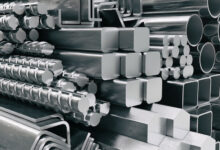Business
Phone watch – smart watch ease for android users
A portable gadget made to fit on the wrist is known as a phone watch. They have touchscreens, offer apps, and frequently record your heart rate and other vital indications, just like smartphones. More customers have come to see the value of wearing a small computer on their wrists thanks to the Apple Watch and Wear (formerly Android Wear) models. Additionally, specialized timepieces for outdoor activities frequently serve as a complement to other, bulkier tools in an explorer’s toolbox.
What Do smartwatches Do?
Most smartwatches—whether they’re intended for daily use (as with the Apple Watch) or for specific purposes (as with the Garmin Fenix)—offer a suite of standard features:
- Notifications: Smartphones display notifications to alert you of important events or activities. The types of notifications differ; devices connected to a smartphone may simply mirror the phone’s notifications on your wrist, but other smartwatches display notifications that only a wearable could provide. For example, the newest Apple Watch includes a fall sensor. If you fall while wearing the watch, it senses your subsequent movement. If it doesn’t detect any movement, it sends a series of escalating notifications. Fail to respond to the notification, and the watch assumes you’re injured and alerts authorities on your behalf.
- Apps: A wristwatch is only as good as the apps it supports, beyond just showing phone alerts. Different app ecosystems are linked to either the Apple or Google environments. Smart watches with specific uses, like those for hiking or diving, often enable the apps required to carry out those uses without the ability to add additional app types.
- Media playback control: The majority of smartwatches and smartphones can control your media playback. For instance, you can adjust the volume and track selection while listening to music on an iPhone with Apple’s Air Pods and your Apple Watch.
- Remember the old Dick Tracy comics when the main investigator used his watch as a phone to answer messages? Voice dictation is supported by contemporary smartwatches powered by the watchOS or wear operating systems.
- Fitness tracking: If you’re a serious athlete, a fitness band rather than a smartwatch is probably a better option. To help you track your workouts, many smartwatches still come with a heart rate monitor and a pedometer.
- The majority of smartwatches have a GPS for locating you or receiving location-based alerts.
How can a watch be connected to a phone?
- You must charge the watch to a full charge of 100 percent before proceeding with the setup in order for it to connect to the smartphone properly and avoid discharging during it.
- If this is a children’s watch with a sim card, the pin-code lock must be disabled while recharging the account at the chosen tariff (for the convenience of working with the device).
- Since watch manufacturers each have their own design preferences, the SIM card slot’s actual placement varies between watch models. The card slot is typically found on the side of the case or beneath the battery. In models of children’s smart watches, only the final choice may be deemed frequent.
- Simply transfer the card to your smart phone and complete the initial setup if it cannot be linked and the watch cannot identify it. If this didn’t work, try taking out and re-putting the SIM card because it probably didn’t fit the slot securely enough.